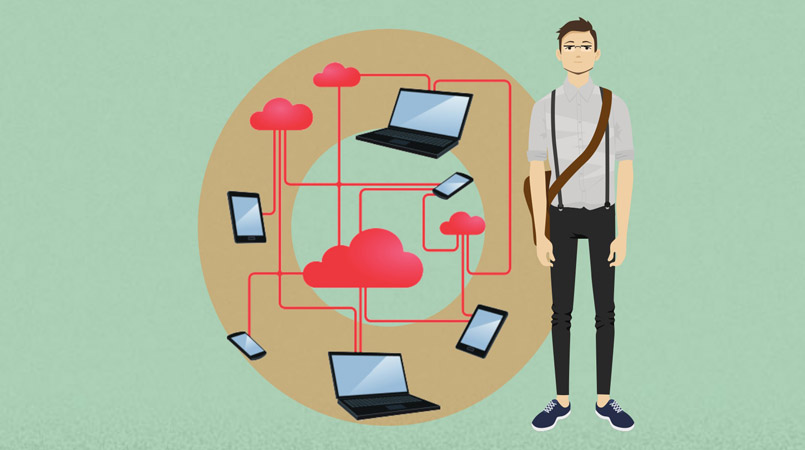In this new era of connectivity, you switch from computer to tablet to smartphones multiple times in a usual day, so your digital photos, music, e-books or work files are spread across a range of devices from your mobile phones to tablets and your computers. These devices are running different operating systems, So that no standard method to easily copy files from one device to another.
AirDroid : Android devices and computers ( xp and Mac)
You can move files on and off your Android device from a web browser, You can also wipe data remotely. AirDroid works with Windows XP or later, Mac OS X. Apart from videos, photos and music add and delete remotely, There are other useful features too.
- Send or receive sms to one or multiple contacts
- You can find your phone by Locate Android device on a map feature. You can Lock, ring, or wipe all personal data on the Android device
AirDrop : Mac or supported iOS
If your device is Mac or iOS7 device, that includes iphone5 or later, iPad (4th generation), iPod touch (5th generation), then use of AirDrop allows you to quickly and easily share files with other Mac users, Please Note that you can not share files with AirDrop to non ios users and non ios devices can not use airdrop to share files with you.