If a program isn’t working properly, you can uninstall it or repair it .
For Windows 7
- Open the Control Panel via Start menu. The Start menu can be accessed by clicking the Windows logo icon at the bottom-left corner of the display, or simply by pressing the Windows key on your keyboard.
- Under programs, you will see link “ Uninstall a program.” Click on it. Then Programs and Features will be opened up just as shown in below image. It will list all the programs you have on your device.
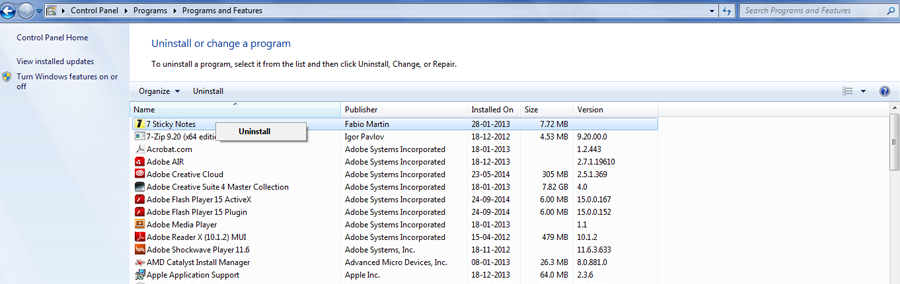
- Find the program that you want to uninstall.
- Click Uninstall. You can also see repair option, if repair option is offered by the program.
For Windows 8
- Tap/Click Search button Search button on screen.Type control panel in the search input box, and then tap / click.
- tap / click Programs and features.
- Tap / click the program and then tap / click UNINSTALL. – Or – If you see the Repair option is offered for the program, tap or click to repair,
- Follow the instructions on the screen.