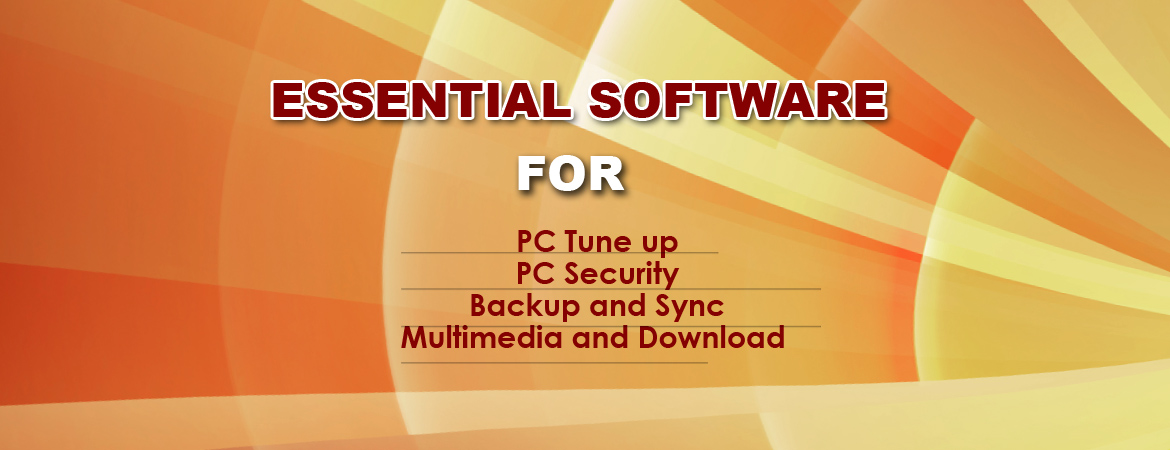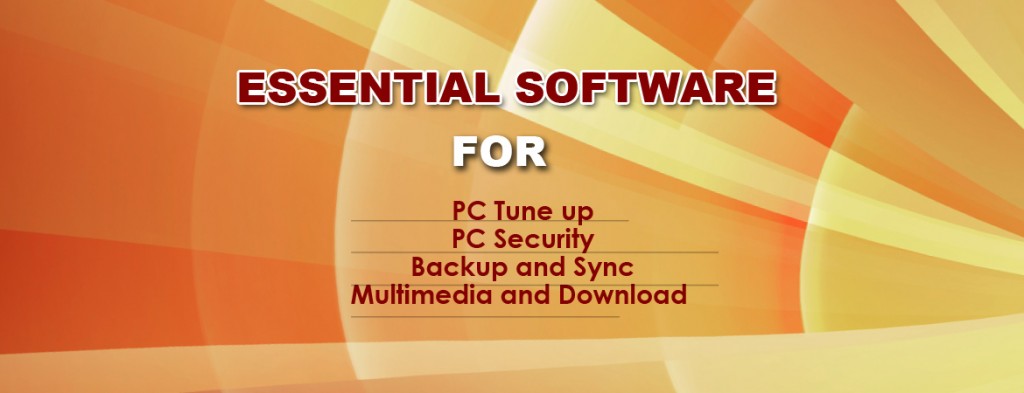Office Suite
open office
Mostly, your windows operating system do not come along with its very popular document handling application Microsoft Office and if you don’t want to purchase licenses for Micorosoft’s Office software, then this free software will fulfill your need. You can do almost everything with this open source office suite like editing, creating and maintaining documents. This software might have some rich features missing unlike Microsoft Office but it is still very effective.
Internet Browser
Google Chrome Browser
Although, Internet Explorer comes with your Windows operating system, but it would be very fair to say that Chrome is more fast and secure than Internet explorer. In chrome browser, Theme and Plugins offers customized browser experience. With JavaScript rendering features, chrome is very fast and secure internet browser.
Data Downloads
Download Accelerator Plus (DAP)
Download Accelerator Plus is very essential tool with its user friendly easy to user interface. It is the fastest of its kind of software. It is not just ordinary download software, but also has capabilities like file shredder, scheduled downloads, trace cleaner and other addons.
PDF Reader
Adoebe Reader
Adobe Reader is free and very popular tool to view pdf files. It has been trusted by millions of users due to its global standard for document sharing over internet.
Backups & Sync
DropBox
Dropobox is free and tremendously useful tool to store identical copy of your computer files. You can also keep folders and file jointly shared with other people regardless of they are users of dropbox or not. Dropbox offers 2GB free space, you can increase your space quota by purchasing it.
Multimedia
VLC Media Player
Unlike Windows 7, windows media center does not come along free Windows 8 with operating System. You don’t need to bother with that. VLC media player VLC Media Player will play virtually any media file that you will run across, and there’s a VLC media player version for every popular operating system.
Perfomance tune ups
CCleaner
If you get tired of having tons of PC cleanup and performance tune up software and found they are all just either clean up your old log / history and clean up recycle bins or either just a scam. Then get this package that runs pretty deeps through your web browsers to your Windows Registry.
File Compression and extraction
7-zip
7-zip has better compression ration than Winzip and other compression software of its kind. It has capability of self extraction for 7z format. It can even use as file manager and can ensure file security using encryption.
Security
Antivirus
Always have antivirus software on your machine. We strongly recommend Microsoft Security Essentials and Malwarebytes Pro for virus and malware protection.