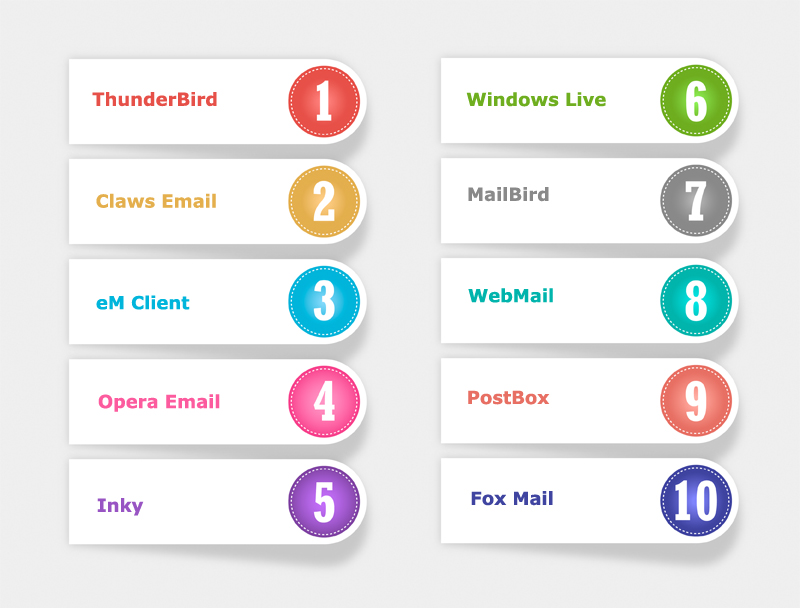1. ThunderBird
- ThunderBird is a free, easy to set up and customize, secure, open source, cross-platform email and instant messaging software – loaded with great features!
- ThunderBird has strong support for using multiple accounts and identities, including automated signature features.
- Chat functionality is built in, so you can enjoy real-time conversation with your contacts. Thunderbird makes it easy to search through both past conversations and received emails. Thunderbird functions as an RSS/Atom feed reader too and has a large selection of add-ons that extend it with calendar support, PGP support, integration with online services and much more.
- Top Features that make it best:
- Easier to set up mail account
- Personalized Email Addresses
- Multiple-channel chat
- If filters the Spam and offer Phishing protection
- Large Files Management
2. Claws Email
- Claws Email is one of the fastest and slick email client out there and It’s not short on features either.
- It is stable, secure and highly customizable.
- Useful and Powerful Features: Multiple accounts, Threaded display, Filtering, Mime attachments, SSL support, User-defined headers, MH and Mbox folder support/import/export, and Plugin capabilities.
3. eM Client
- It is paid email client and only support Windows OS. It is nearly perfect windows email client with its powerful features, wrapped up in an user-friendly interface. Though, It lacks Scheduled Message Sending and local spam filtering., conversation list, it might be a good option for you if you are looking for all standard email client features.
- Powerful features:
- Quick Import : Quick and easy way to import from your old email client like Microsoft Outlook, Outlook Express, Windows Live Mail, ThunderBird etc..
- Intuitive Sidebar : Sidebar shows old emails from the contact, as per mainwindow current email or contact. So, You can read and find old emails quickly.
- Readable preview Popups: You don’t even need to click on it, just hover over it and you get to read email via preview popup.
- Reformat Received Messages: Edit Headers.
- Bi-Directional Text Support : Unlike Thunderbird and many other email client, it supports bi-direction text.
4. Opera Mail
- Opera mail is free, simple, lightweight, flexible interface that will satisfy almost all standard email client needs.
- Opera has tabbed panel, It has threaded emails, which let you find old messages easily and respond to them with ease. It doesn’t have all the features that Outlook does, However if you are looking for simple and customizable email client, Opera might be a right solution for you. It is fast and reliable.
5. INKY
- Inky is free, lightweight, very easy to configure, simple yet useful email client with elegant interface.
- Useful Features:
- Beautiful yet simple interface
- Quick and simple to configure for Gmail, Outlook and Yahoo:
- Advanced features for filtering and sorting emails.
6. WINDOWS LIVE MAIL
- Quick and modern approach: Drag-and-drop action to help organize e-mails. With Right click allow user to quickly reply, delete, print or manage emails in folders.
- Enhanced Security: To guard against spammers, it blocks images. Windows Live Essentials suite includes Windows Live Mail which is a free email client for Windows 7 | 8 users.
- Key Features:
- Enhanced Security
- Custom Layouts and quick views
- Powerful Multi user support
- Conversation Organizer
- RSS in your inbox
- Direct Blogging
7. Mailbird
- It is very handy email client if your top priority is Productivity. Mailbird is a huge time saver with its quick open and quick reply shortcuts.
- Some useful features:
- Useful and Intuitive User Interface
- Supports multiple email accounts.
8. Web Mail
- Web mail is a Website based interface to access e-mail through a Web browser. General belief is that webmails are free. Using website based mail client is ideal if you travel a lot or when you use multiple devices or use another person’s laptop.
- In webmail, you don’t need to worry about backup. Before choosing this option, some things to consider:
- You don’t have offline option. Internet connection required.
- You can keep only certain amount of emails only. This quota varies from provider to provider.
- Every thing is stored at email service provider’s server, so you are at their mercy.
- Webmail is not a free mail.
- Powerful Features:
- No need to configure email client.
- Very convenient – you just need internet to access your emails.
9. Postbox
- Postbox is very intuitive, powerful and integrated with useful apps with great time-saving features.It is based on Thunderbird, but it is not a free email client. It works for Windows and Mac Os.
- Top Awesome Features :
- Unified Folders and Account Groups
- Automatic Tagging
- Summarized Replies
- Focus Pane
10. Fox mail.
- Fox mail, owned by Chinese company, A freeware email client and having useful features with pleasant user interface. It is really powerful alternative to Outlook but some of Chinese language words are not translated in interface.
- Tabbed Interface feels cluttered at times.
- Key Features:
- Works on Windows, Mac Os and Linux operating systems
- Unlimited email accounts.
- Powerful Features:
- Pleasant Interface
- HTML template or you can create template with WYSIWYG tool.
- Better security against spammers.